Renewing My Microsoft Certified: Power BI Data Analyst Associate Certification
06 Jan 2023As a Microsoft Certified: Power BI Data Analyst Associate, I recently received a notification that it was time to renew my certification. I knew that I had to act fast as the renewal process must be completed before my certification expires – the first notification is sent 90 days before the expiration date, but you can start the process up to 6 months before it expires.
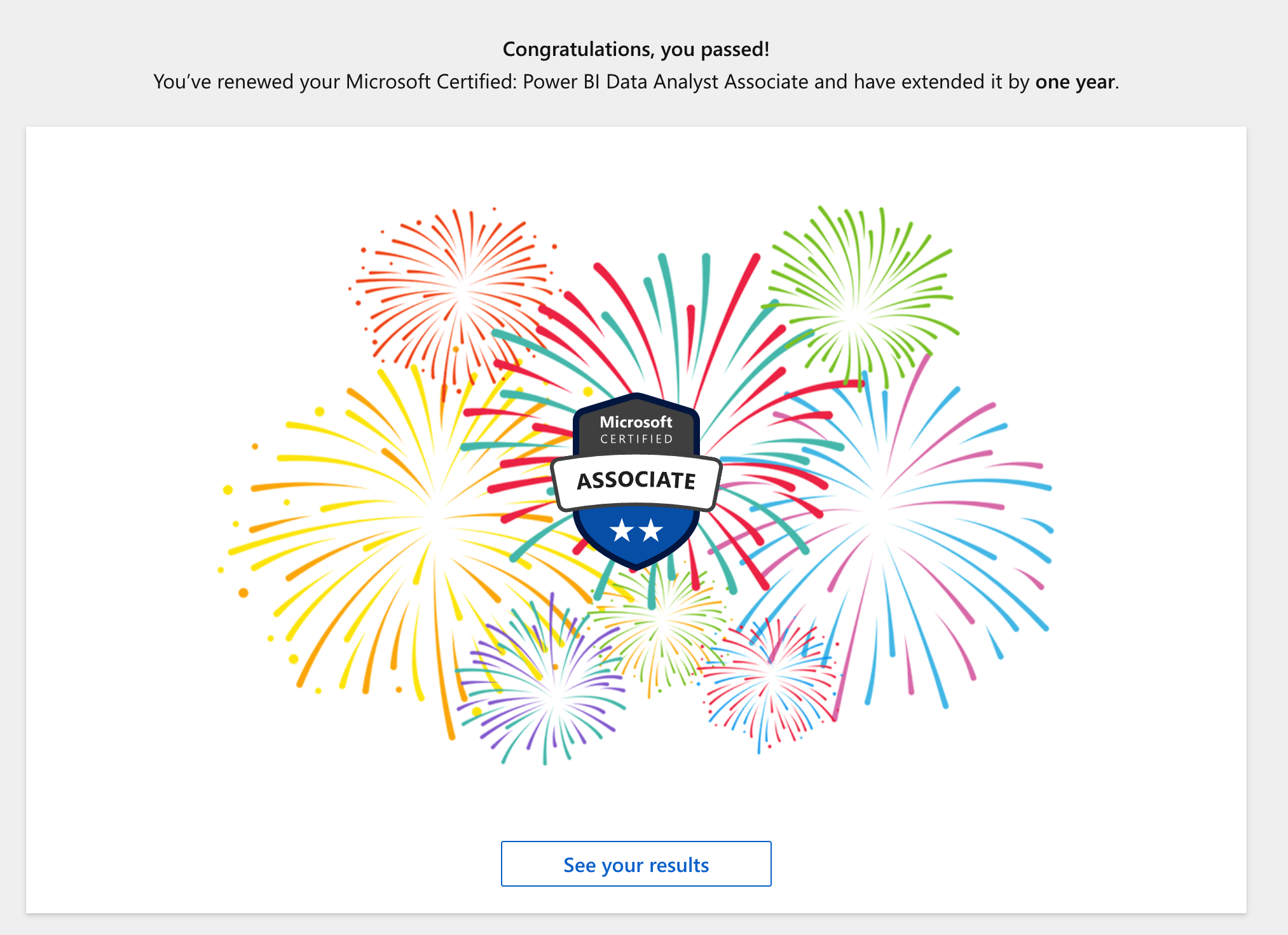
I work with Power BI on a daily basis, so I didn’t feel like I needed any extra preparation. However, for those who are not as familiar with Power BI, I recommend going through the “Prepare for the renewal assessment” course on Microsoft Learn. It consists of 7 modules that will help refresh your knowledge and prepare you for the renewal assessment.
The renewal assessment is a short, unproctored assessment that tests your current skills in your job role. It consists of 25 questions and took me about 45 minutes to complete. I was happy to see that I passed the assessment on my first try and received a notification that my certification had been extended for another year.
The assessment is available online on the Microsoft Learn platform and is free to take. You can have a second attempt immediately after the first, but after the second try you must wait at least 24 hours before attempting again. There is no limit to the number of retakes you can have as long as you pass before your certification expires.
I’m glad I took the time to renew my certification and I’m looking forward to continuing to use my Power BI skills in my job role.