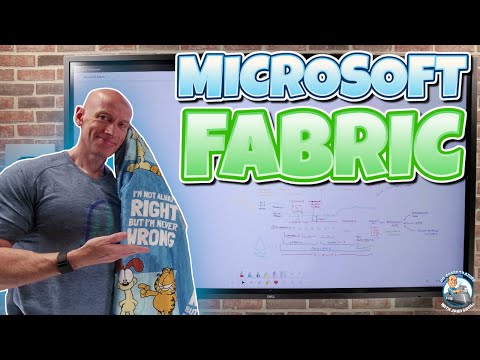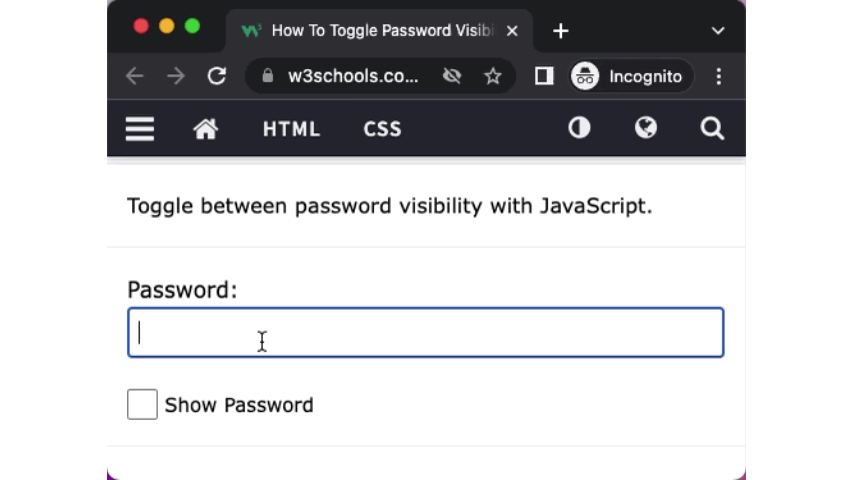27 Dec 2025
Graph databases have become increasingly popular for modeling complex relationships in data. But what if you could leverage graph capabilities within the familiar PostgreSQL environment you already know and love? In this article, I’ll explore how PostgreSQL can serve as a graph database using the Apache AGE extension, demonstrated through a fun use case: analyzing social connections in the craft beer community using Untappd data.
This article is based on my presentation at PgConf.EU 2025 in Riga, Latvia. Special thanks to Pavlo Golub, my co-founder of the PostgreSQL Ukraine community, whose Untappd account served as the perfect example for this demonstration.
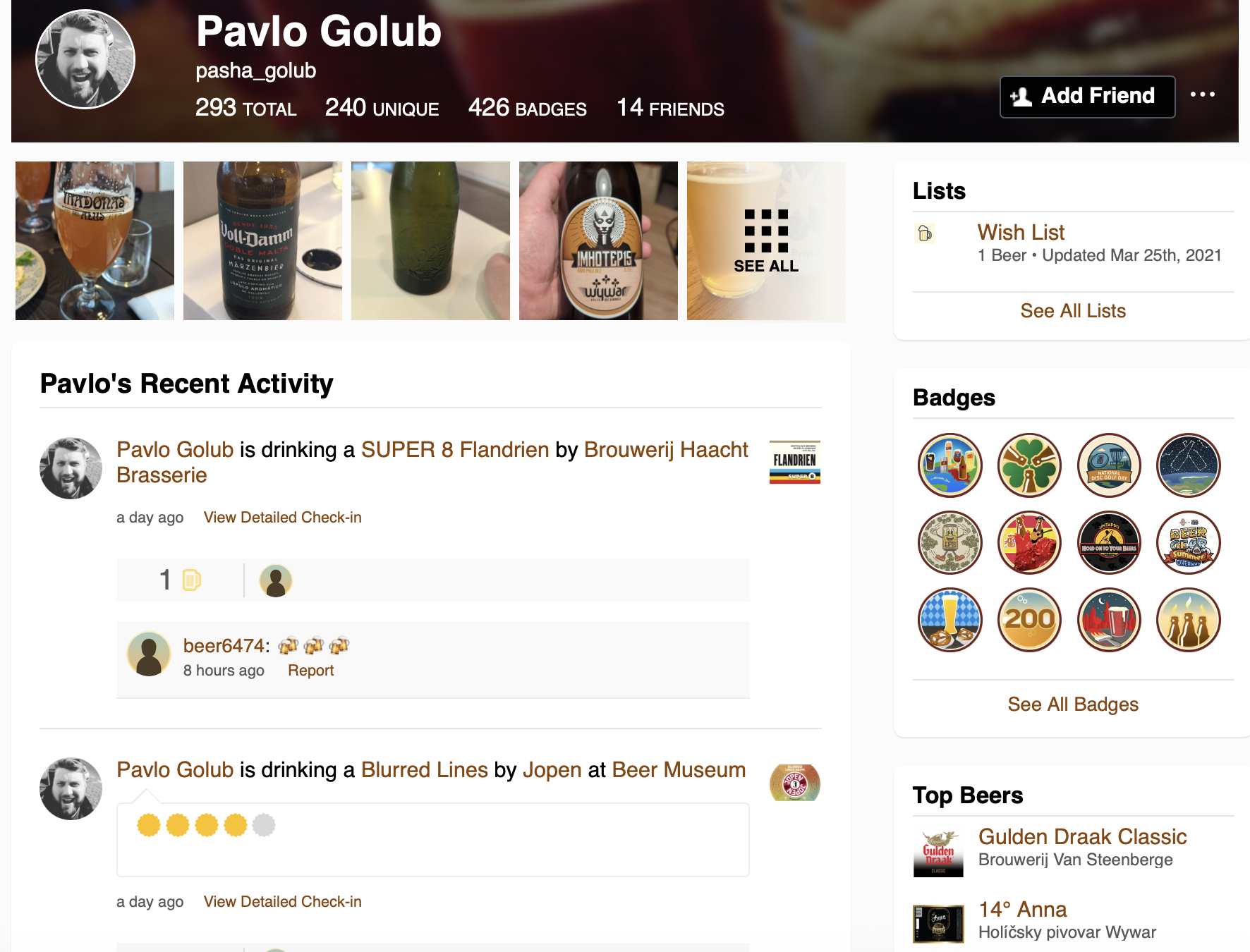 Pavlo Golub’s Untappd profile - the starting point for our graph analysis
Pavlo Golub’s Untappd profile - the starting point for our graph analysis
Why Graph Databases?
Traditional relational databases excel at storing structured data in tables, but they can struggle when dealing with highly interconnected data. Consider a social network where you want to find the shortest path between two users through their mutual connections—this requires recursive queries with CTEs, joining multiple tables, and becomes increasingly complex as the depth of relationships grows.
You might say: “But I can do this with relational tables!” And yes, you would be right...
Read More
20 Jul 2024
The Microsoft Certified: Fabric Analytics Engineer Associate certification validates your ability to design, implement, and manage data analytics solutions using Microsoft Fabric. It covers areas such as data engineering, data modeling, performance optimization, and data warehousing, making it ideal for professionals seeking to demonstrate their expertise in enterprise-scale analytics solutions.
Recommended Path to Prepare in a Short Term
-
Watch the Video
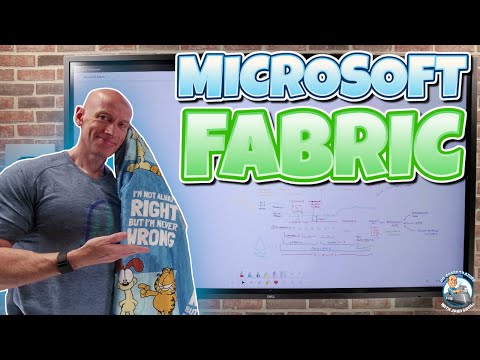
- Complete the Labs
- Review Documentation
Data Engineering
Data Modeling and Analysis
Data Warehousing and Management
03 Mar 2024
Geoanalytics is crucial in military affairs, as a significant portion of military data contains geoattributes. In this article, I will discuss how to use PostgreSQL to process geospatial data and address common geoanalytical tasks. The information will cover methods for finding the nearest objects, distance calculations, and using geospatial indexes to enhance these processes. We will also explore techniques for determining a point within a polygon and geospatial aggregation. The goal of this article is to provide practical examples and tips to enhance working with geospatial data and contribute to the development of new solutions.
The materials and data used in the article are open-source and have been approved by the military representatives.
First data source: how to import russian military polygon data into PostgreSQL
I will need certain datasets to initiate the analysis and showcase PostgreSQL's capabilities in geoanalytics. I decided to start with data on russian military facilities available on OpenStreetMap (OSM). The first step is to load this data into PostgreSQL, after which we can use tools to optimize queries and enhance their efficiency.
To import data on russian military objects from OSM, we will use the osm2pgsql tool. This open-source tool efficiently transfers...
Read More
01 Jan 2024
Due to the ongoing war in Ukraine, I have intensified my focus on cybersecurity. This shift is reflected in my selection of favorite books this year, featuring many titles on cyber threats and digital privacy. This article aims to provide valuable insights and inspiration, helping you prepare for challenges in both personal and professional realms.
Sandworm - Book of the Year
By: Andy Greenberg
Why It’s Useful: Understanding the real and present dangers of cyberwarfare is crucial in our digital age, especially with rising geopolitical tensions.
Personal Insight: This book opened my eyes to the intricacies and stakes of cyberwarfare. It vividly shows how russia constantly impacts Ukraine, highlighting the critical importance of cybersecurity in the current geopolitical climate. The detailed accounts of cyberattacks gave me a deeper understanding of the modern digital battlefield and the urgency of advancing our defensive capabilities.
The Cuckoo’s Egg - I Slept Less to Listen This Book to the End
By: Cliff Stoll
Why It’s Useful: It illustrates the persistence and ingenuity required to track and stop cyber threats, vital for anyone interested in cybersecurity.
Personal Insight: The relentless pursuit detailed in this book was captivating, much like a detective...
Read More
28 Jan 2023
In today’s digital age, data breaches are becoming increasingly common. A recent report found that 85% of companies experience at least one ransomware attack yearly [1]. This means that it’s more important than ever to take steps to protect your personal information online. One of the potential ways to do this is to use unique passwords and usernames for every website and system you use. This guide will show you how to use the Shortcuts app on MacOS to quickly generate random passwords and usernames.
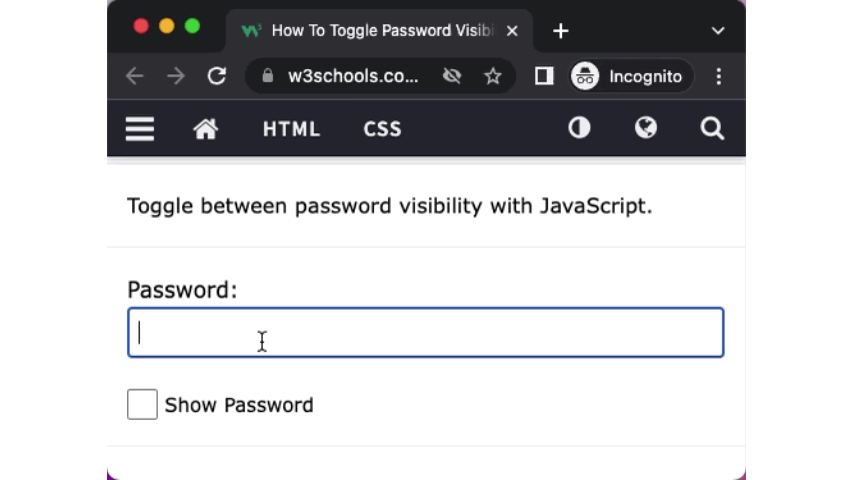
Why Use Unique Passwords and Usernames?
Using the same password for multiple websites and services is a recipe for disaster. If one website or service you use experiences a data breach, your personal information and login credentials can be compromised. This can put all of your online accounts at risk, as many people use the same email and password combination across multiple sites.
Using unique and random passwords for each website and service is one of the best ways to protect yourself online. Additionally, turning on two-factor authentication (2FA) provides an extra layer of security for your accounts.
Creating Shortcuts for Unique Passwords and Usernames on MacOS
...
Read More
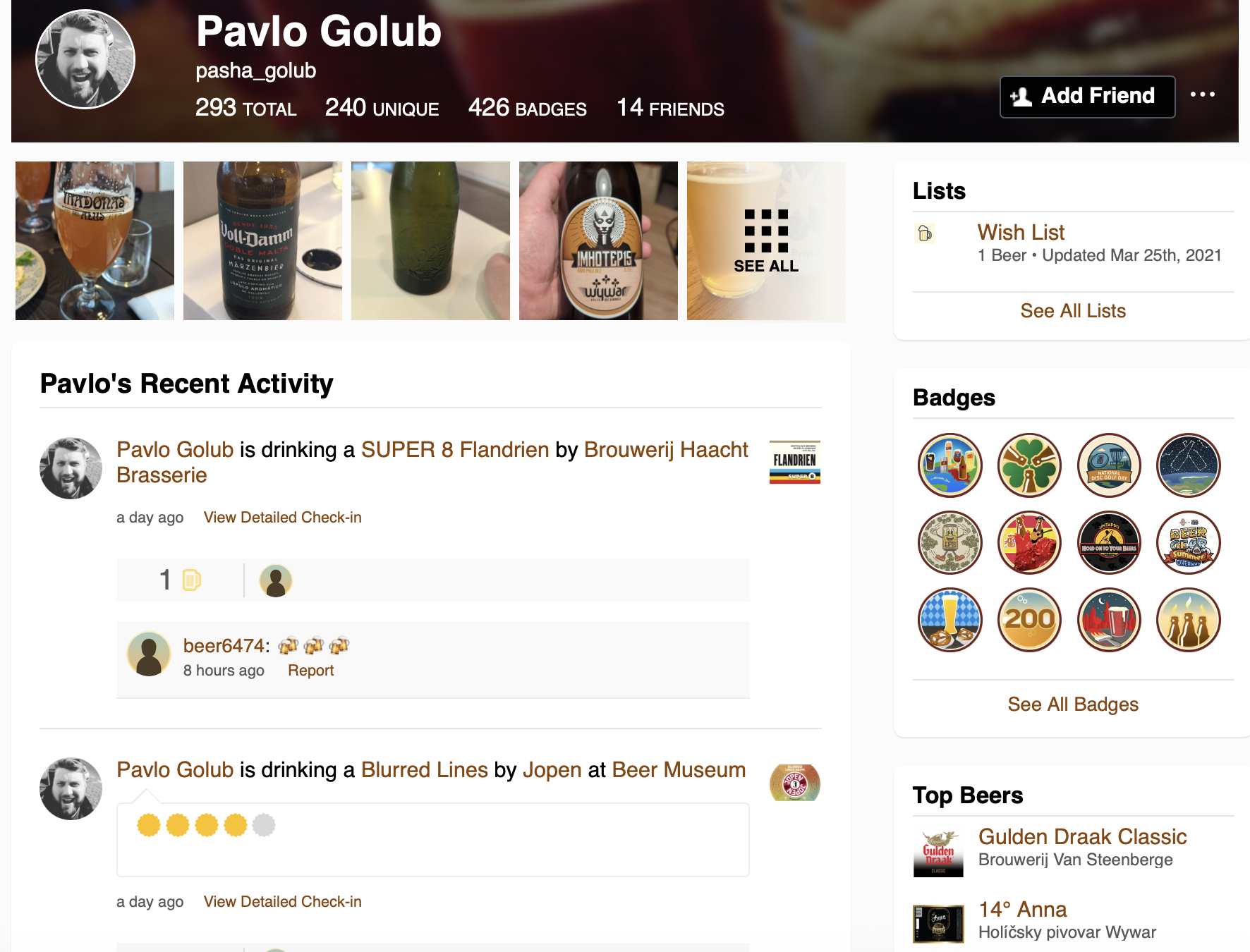 Pavlo Golub’s Untappd profile - the starting point for our graph analysis
Pavlo Golub’s Untappd profile - the starting point for our graph analysis